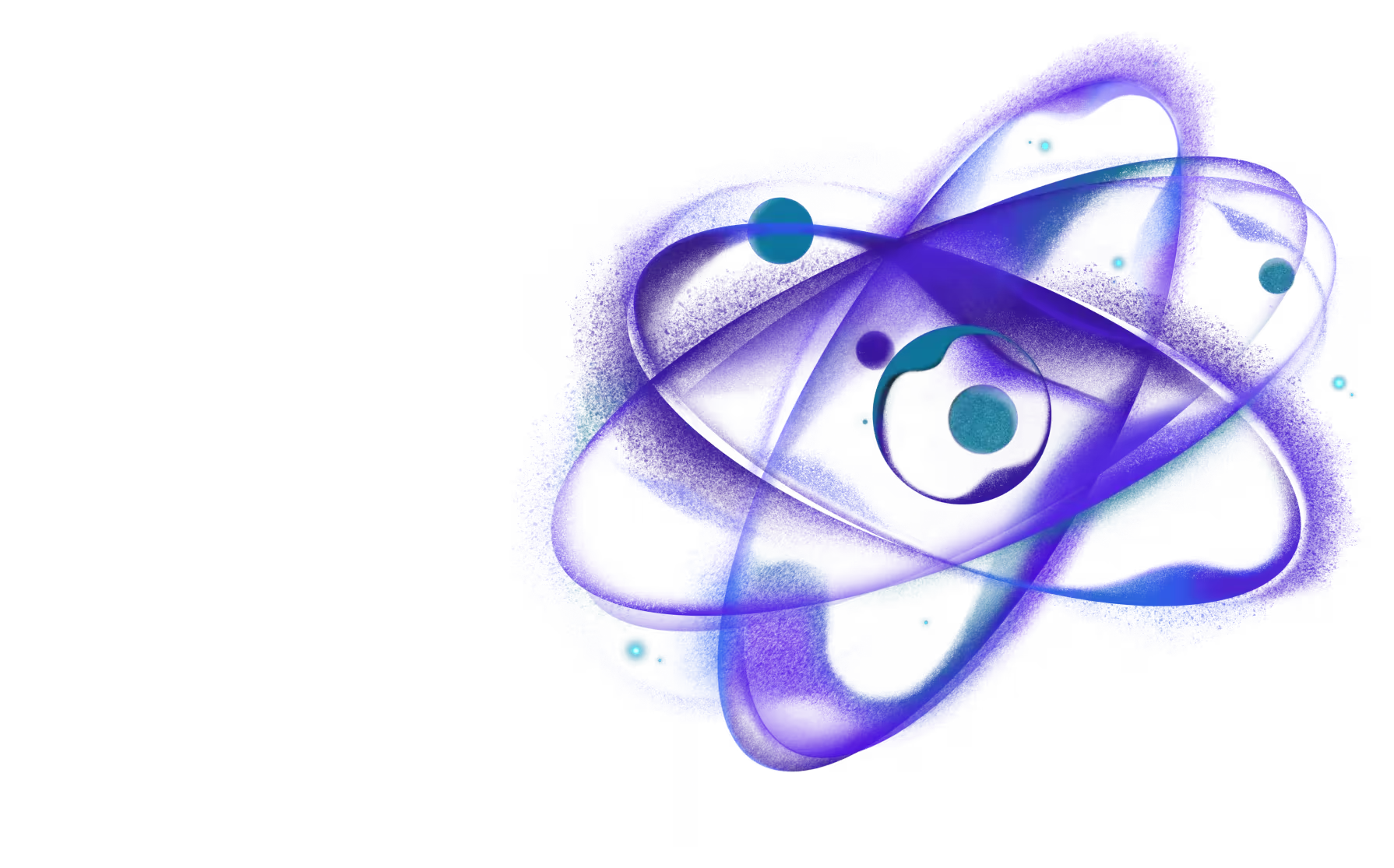Embeddings
Generate text embeddings using Apple's on-device NLContextualEmbedding model with the AI SDK.
Overview
This provider uses Apple's NLContextualEmbedding to generate contextual text embeddings entirely on-device. This is Apple's implementation of a BERT-like transformer model integrated into iOS 17+, providing privacy-preserving text understanding capabilities.
Model Architecture
NLContextualEmbedding uses a transformer-based architecture trained with masked language modeling (similar to BERT). Apple provides three optimized models grouped by writing system:
- Latin Script Model (20 languages): English, Spanish, French, German, Italian, Portuguese, Dutch, and others - produces 512-dimensional embeddings
- Cyrillic Script Model (4 languages): Russian, Ukrainian, Bulgarian, Serbian
- CJK Model (3 languages): Chinese, Japanese, Korean
Each model is multilingual within its script family, enabling cross-lingual semantic understanding. The models are compressed and optimized for Apple's Neural Engine, typically under 100MB when downloaded.
Requirements
- iOS 17+ - NLContextualEmbedding requires iOS 17 or later
Usage
Single Text
Multiple Texts
Language Support
The embeddings model supports multiple languages. You can specify the language using ISO 639-1 codes or full names when creating the model:
For list of all supported languages, check Apple documentation.
By default, the embeddings model will use device language.
Preparing the Model
Apple's NLContextualEmbedding requires downloading language-specific assets to the device. While the provider automatically prepares assets when needed, you can call prepare() ahead of time for better performance:
Calling prepare() ahead of time is recommended to avoid delays on first use. If not called, the model will auto-prepare when first used, but a warning will be logged.
When you call prepare(), the system first checks if the required assets are already present on the device. If they are, the method resolves immediately without any network activity.
All language models and assets are stored in Apple's system-wide assets catalog, separate from your app bundle. This means zero impact on your app's size. Assets may already be available if the user has previously used other apps, or if system features have requested them.
Direct API Access
For advanced use cases, you can access the embeddings API directly:
AppleEmbeddings
Benchmarks
Performance results showing processing time in milliseconds per embedding across different text lengths:
| Device | Short (~10 tokens) | Medium (~30 tokens) | Long (~90 tokens) |
|---|---|---|---|
| iPhone 16 Pro | 19.19 | 21.53 | 33.59 |
Each category is tested with 5 consecutive runs to calculate reliable averages and account for system variability.