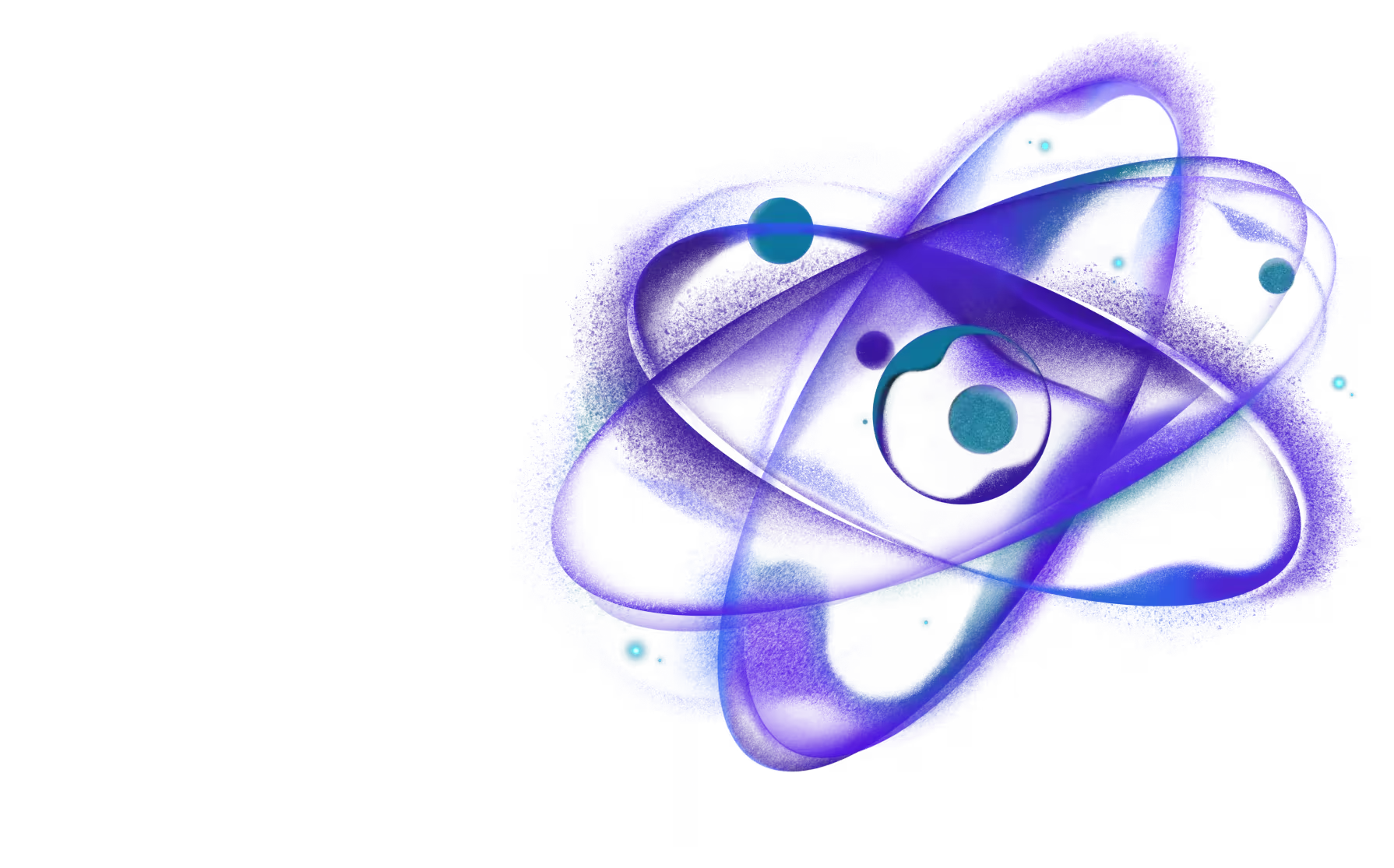Generating
You can generate response using Apple Foundation Models with the Vercel AI SDK's generateText or generateObject function.
Requirements
- iOS 26+ - Apple Foundation Models is available in iOS 26 or later
- Apple Intelligence enabled device - Device must support Apple Intelligence
Text Generation
import { apple } from '@react-native-ai/apple';
import { generateText } from 'ai';
const result = await generateText({
model: apple(),
prompt: 'Explain quantum computing in simple terms'
});
Streaming
import { streamText } from 'ai';
import { apple } from '@react-native-ai/apple';
const { textStream } = await streamText({
model: apple(),
prompt: 'Write me a short essay on the meaning of life'
});
for await (const delta of textStream) {
console.log(delta);
}
NOTE
Streaming objects is currently not supported.
Structured Output
Generate structured data that conforms to a specific schema:
import { generateObject } from 'ai';
import { apple } from '@react-native-ai/apple';
import { z } from 'zod';
const schema = z.object({
name: z.string(),
age: z.number().int().min(0).max(150),
email: z.string().email(),
occupation: z.string()
});
const result = await generateObject({
model: apple(),
prompt: 'Generate a user profile for a software developer',
schema
});
console.log(result.object);
// { name: string, age: number, email: string, occupation: string }
Tool Calling
Enable Apple Foundation Models to use custom tools in your React Native applications.
Important Apple-Specific Behavior
Tools are executed by Apple, not the Vercel AI SDK, which means:
- No AI SDK callbacks:
maxSteps, onStepStart, and onStepFinish will not be executed
- Pre-register all tools: You must pass all tools to
createAppleProvider upfront
- Empty toolCallId: Apple doesn't provide tool call IDs, so they will be empty strings
Setup
All tools must be registered ahead of time with Apple provider. To do so, you must create one by calling createAppleProvider:
import { createAppleProvider } from '@react-native-ai/apple';
import { generateText, tool } from 'ai';
import { z } from 'zod';
const getWeather = tool({
description: 'Get current weather information',
inputSchema: z.object({
city: z.string()
}),
execute: async ({ city }) => {
return `Weather in ${city}: Sunny, 25°C`;
}
});
const apple = createAppleProvider({
availableTools: {
getWeather
}
});
Basic Tool Usage
Then, generate output like with any other Vercel AI SDK provider:
const result = await generateText({
model: apple(),
prompt: 'What is the weather in Paris?',
tools: {
getWeather
}
});
Inspecting Tool Calls
You can inspect tool calls and their results after generation:
const result = await generateText({
model: apple(),
prompt: 'What is the weather in Paris?',
tools: { getWeather }
});
// Inspect tool calls made during generation
console.log(result.toolCalls);
// Example: [{ toolCallId: '<< redacted >>', toolName: 'getWeather', input: '{"city":"Paris"}' }]
// Inspect tool results returned
console.log(result.toolResults);
// Example: [{ toolCallId: '<< redacted >>', toolName: 'getWeather', result: 'Weather in Paris: Sunny, 25°C' }]
Tool calling with structured output
You can also use experimental_output to generate structured output with generateText. This is useful when you want to perform tool calls at the same time.
const response = await generateText({
model: apple(),
system: `Help the person with getting weather information.`,
prompt: 'What is the weather in Wroclaw?',
tools: {
getWeather,
},
experimental_output: Output.object({
schema: z.object({
weather: z.string(),
city: z.string(),
}),
}),
})
Supported features
We aim to cover most of the OpenAI supported formats, including the following:
- Objects:
z.object({}) with nested properties
- Arrays:
z.array() with minItems and maxItems constraints
- Strings:
z.string()
- Numbers:
z.number() with minimum, maximum, exclusiveMinimum, exclusiveMaximum
- Booleans:
z.boolean()
- Enums:
z.enum([]) for string and number values
The following features are currently not supported due to underlying model limitations:
- String formats:
email(), url(), uuid(), datetime() etc.
- Regular expressions: Due to a
- Unions:
z.union(), z.discriminatedUnion()
Availability Check
Always check if Apple Intelligence is available before using the provider:
import { apple } from '@react-native-ai/apple';
if (!apple.isAvailable()) {
// Handle fallback logic
return;
}
Available Options
Configure model behavior with generation options:
temperature (0-1): Controls randomness. Higher values = more creative, lower = more focusedmaxTokens: Maximum number of tokens to generatetopP (0-1): Nucleus sampling thresholdtopK: Top-K sampling parameter
You can pass selected options with either generateText or generateObject as follows:
import { apple } from '@react-native-ai/apple';
import { generateText } from 'ai';
const result = await generateText({
model: apple(),
prompt: 'Write a creative story',
temperature: 0.8,
maxTokens: 500,
topP: 0.9,
});
Direct API Access
For advanced use cases, you can access the native Apple Foundation Models API directly:
AppleFoundationModels
import { AppleFoundationModels } from '@react-native-ai/apple'
// Check if Apple Intelligence is available
const isAvailable = AppleFoundationModels.isAvailable()
// Generate text responses
const messages = [{ role: 'user', content: 'Hello' }]
const options = { temperature: 0.7, maxTokens: 100 }
const result = await AppleFoundationModels.generateText(messages, options)
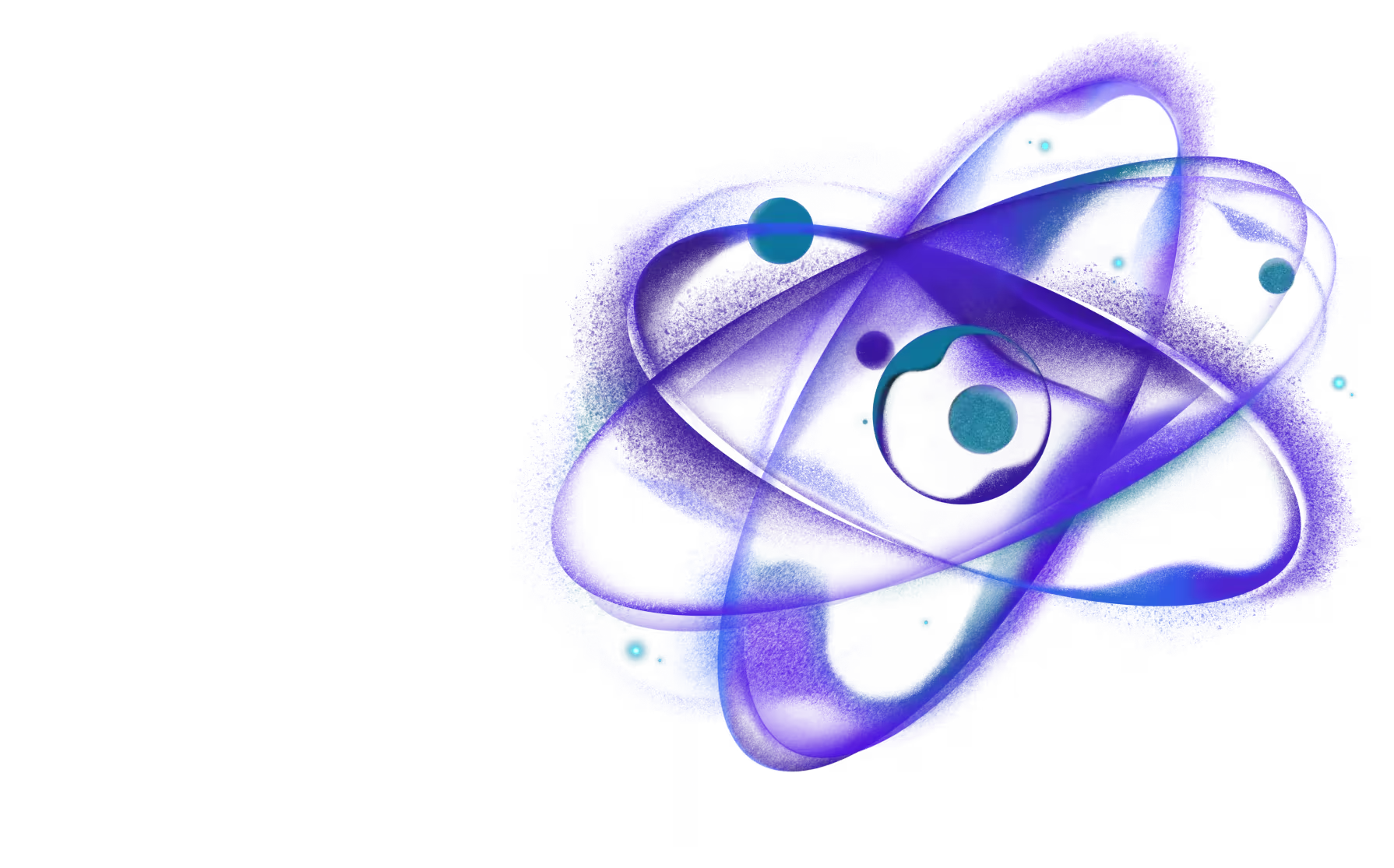
Need React or React Native
expertise you can count on?